Click on the Admin Center button:
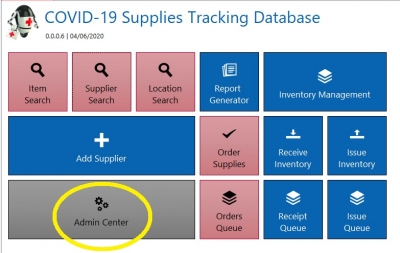
Click on “Items” on the left side:
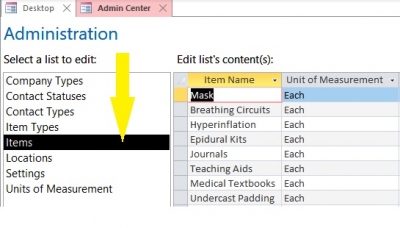
To delete an item, select the record by clicking on the grey square for the record you wish to delete:
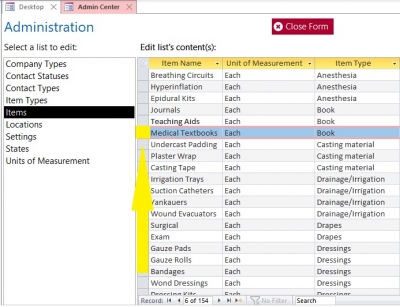
You can either click on the delete button or right click on the record and select delete:
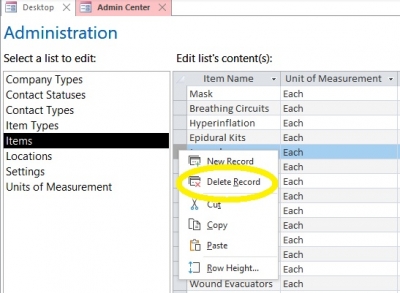
See the Managing Items video here.
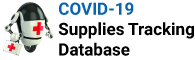
Leave A Comment