To delete locations please click on “Admin Center”
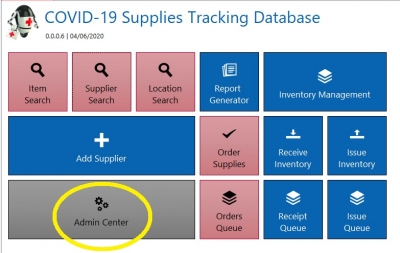
Click on “Locations” on the left side:
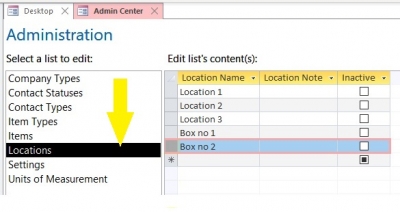
To delete a location, select the grey square of the record:
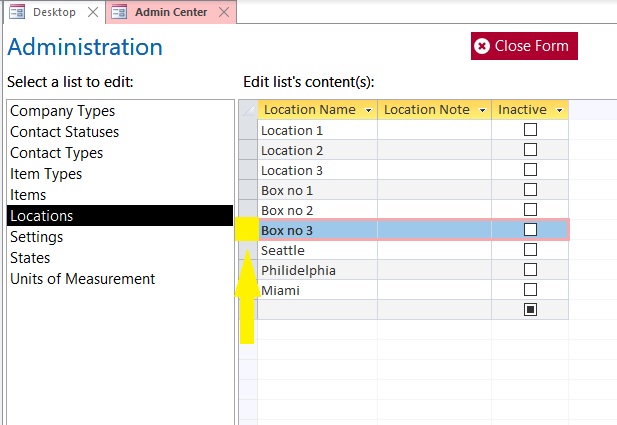
Now, either press the delete key or right click on it and select Delete Record from the menu:
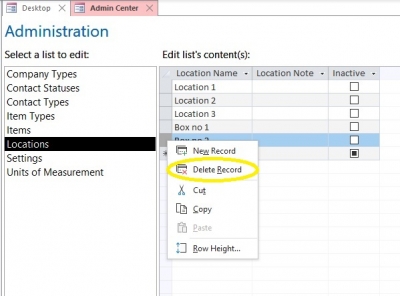
To delete locations please click on “Admin Center”
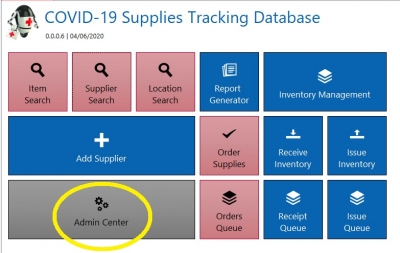
Click on “Locations” on the left side:
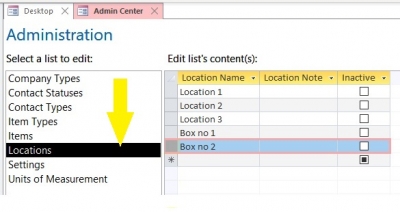
To delete a location, select the grey square of the record:
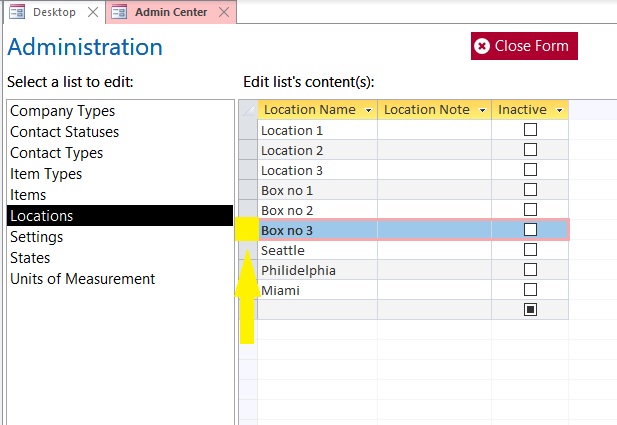
Now, either press the delete key or right click on it and select Delete Record from the menu:
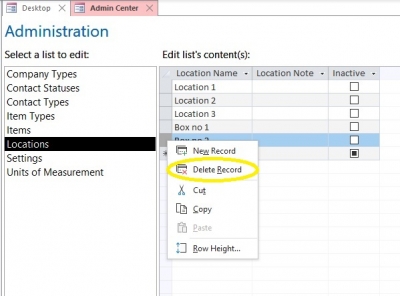
Leave A Comment